
Inquiring SMBs Want to Know... What's the Difference Between a Help Desk and NOC?
It's no secret that any growing small-to-medium sized business must monitor and manage its business technology in the most cost-efficient way. The tricky part is figuring out how to do this without sacrificing the overall experience of the end-user. End-users can be clients and customers or employees. Both rely on the efficiency of a firm's network, servers, and applications, and the availability of the company's data center.Thanks to the evolution of managed services, it's actually possible these days to reduce costs, which strengthens IT support and infrastructure. It's just a matter optimally integrating all available resources.
It's a Staffing Conundrum for Most SMBs
Most SMBs tend to be short staffed. This isn't just another reference to the many SMBs with little to no onsite tech support. While that's true, and problematic, it's actually all operations that tend to be short staffed.
Small yet growing companies and organizations aren't just short on tech support; it seems like even their administrative assistant needs an assistant to keep up. Customer support and sales teams are also overworked, and often hindered by having to understand and troubleshoot tech problems when they have no tech expertise whatsoever.
There is no, "Hold for a moment, Sir. I'm about to transfer you to our tech support team." There is no tech support team.
This is where managed service providers (MSPs) step in to save the day. MSPs help SMBs better manage their technology to achieve greater ROI (Return-on-Investment). One way they do this is by augmenting a SMBs existing on-site staff with the remote support of a 24/7 Network Operations Center (NOC) and Help Desk.
What's the Difference Between a NOC and Help Desk?
This question is asked a lot because it's really not uncommon to see both referenced interchangeably, which leaves many to assume they are one in the same. They are not. Here is the easiest way to distinguish between the two.
NOC: Most of the work performed by a NOC focuses on the network and systems. The NOC can almost be viewed as a mission control center. They monitor and manage an IT network. A 24/7 NOC typically monitors the network and system security, performance, and backup processes.
Help Desk: The Help Desk is more customer-oriented. The Help Desk has interaction with the end-user, or someone representing the end-user, to directly respond and resolve technical problems as they arise. Customers or employees can typically reach the Help Desk by clicking a support icon, emailing them, or dialing a toll-free number.
Do the Help Desk and the NOC Interact?
Although the NOC and Help Desk are different, they do work together, along with any in-house tech support, to provide cohesive tech solutions to end-users. The Help Desk typically has three tiers of support and may sometimes have to escalate tickets to the NOC for resolution.
This open communication, and ease of escalation, improves the end-user experience and serves as a proactive cost-efficient approach to managing SMB technology.
Contact us at Knox Technology
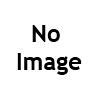

Comments
Post a Comment